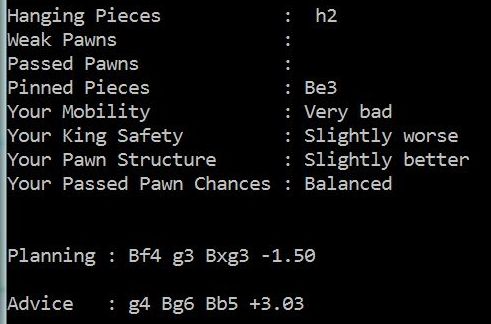The BUDDY version
Are you tired playing chess programs and beaten all the time? Do you want to spank the silicon monster and feel the satisfaction of victory again? Then maybe the BUDDY version of ProDeo is something for you.
ProDeo 2.3 will inform you what the computer is plotting against you, give you powerful advices, warn you when you make a questionable move, give you insight in the positional aspects of the board position.
Let's have a first look ProDeo 2.3 [the buddy version] running under Chesspartner, Fritz and Arena.
Click on a picture to enlarge.
If we look at the ARENA position above you will see from the 8 position characteristics that your bishop on E3 is pinned by the black rook on E8 and that the silicon is planning 13...Bf4 with devastating consequences.
On the other hand you are offered a hint to play 13.g4 and your world looks okay, on your way to victory, perhaps.
Unzip the archive somewhere on your hard drive.
ProDeo 2.3 (Winboard and UCI compatible) which you can run in multiple Interrfaces, among them the freeware Arena.
To run ProDeo you will need to announce the engine first.
Under Chessbase this means: Engine -> New UCI engine -> Browse -> RebelUCI.exe
Under ARENA do: Engines -> New Engine -> UCI -> RebelUCI.exe
Under ChessPartner do: Extra -> Engine Import Wizard -> Winboard -> Install -> ProDeo.exe
CREDITS
Special thanks to:
Stockfish for taking care of the analysis part.
Jim Lawless for playing MP3.
muconsulting.com (no longer available on the web) for playing WAV files.
On a personal note - This is a first experimental try to get some fun back playing chess against the silicon, I have some more ideas (playing rated games, more positional insight of the position) but this will do for the moment. If you have any good (but doable) ideas yourself don't hestiate to drop me a note via the Contact Form.
____________________________________________________________________________________________________
Online Personality Creator for ProDeo 2.2 and 2.3
Instead of modifying *.eng personality script files that define the playing style how the program plays chess as first introduced in REBEL CENTURY (1999) with a text editor you can now do it in a more neat way via an online script. Make the changes and click on the Save Personality button and you will find PRODEO.ENG in your download folder.
Then copy PRODEO.ENG into the folder PERSONAL.