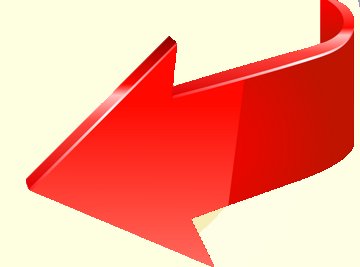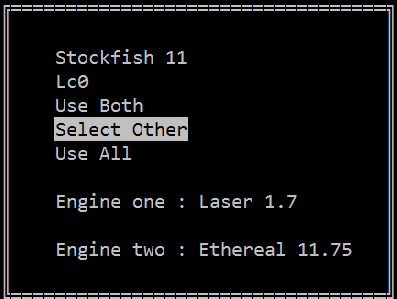MRI
Match Result Inspector
Put that PGN into the MRI
MRI is a PGN utility for engine developers and/or beta testers to extract critical information from an eng-eng match, even from rating list PGN downloads with multiple engines such as CCRL, CEGT and probably others.
MRI (by your bowser) will produce:
No | Function | Description |
1 | Phase Overview | Overall statistic game phases such as opening / middle game, early endgame, endgame and late endgame. From the example match Stockfish 11 - Lco we can we see that Stockfish is superior in the middle game while Lc0 definitely is on par in the endgame. |
2 | Depth & Time Overview | Overall statistic per Phase (as mentioned above) about depths and used time. |
3 | Suspect Opening Lines | Checks the first move actually played by an engine and if the score < than the margin (default 1.00) and the game is lost it makes sense to check that opening line. |
4 | Crazy Games (incompatible scores) | When both engines produce scores > than the margin (default 1.00) for 2 moves or more then usually only one engine is right. Hopefully that engine is yours, else you mght give such examples attention. |
5 | Possible Missed Won Games | Normally when an engine has reached a winning score it should win the game. This function list the cases when the engine only gets a draw or worse, loses. The default margin is set to 5.00 as winning score. |
6 | Score Drop Overview | Detecting horizon effects, default margin is 3.00 and so when the score of an engine drops with 3 pawns it is reported. |
7 | Lost Games Analysis | This function tries (emphasis added) to pinpoint the move where it all went wrong. It checks the 4 last moves and if the scores from move to move slowly but steady go down and down until the margin (default 1.50) is reached then it makes sense to have a look at that game fragment. While it's far from perfect this function probably is the most useful of the MRI utility. Disadvantage: long list. Solution: turn it off. |
8 | Double Game Overview | Detects and lists double games in your testsets. Default setting is OFF. |
9 | Opening Repertory | Produces a list of the most known openings and their performance. This option is even useful with human-human games. For instance checkout the famous Kasparov-Karpov matches, or the games of Magnus Carlsen to see his favorite openings. |
10 | EPD Output | Info from option 3-7 all relevant data is stored in separate PGN and EPD file for easy debugging, see picture. EPD output is directly visible from the links on the green menu bar on top of the HTML output. |
11 | PGN Game View | Games from option 3-7 are directly visible, click View. |
12 | Position Analysis | Positions from option 3-7 can be directly analyzed, click Stockfish. |
Operation
1. MRI is a command line utility operated by the arrow keys.
2. To analyze a PGN the PGN file must be stored in the PGN folder.
3. To change margins use the arrow keys to go to the margin you want to change and press enter.
4. Function keys:
F1 - is a util to create a PGN eng-eng match of 2 engines from a larger PGN database with multiple engines. You will be prompted to type 2 engines names. Input is case sensitive but part of the engine name is sufficient. For instance if you want all the games played between Stockfish 11 and all versions of Komodo, then type "Stockfish 11" and "Komodo".
F2 - Turns ON or OFF the Double Game Detection Overview.
F3 - Turns ON or OFF the Opening Repertory.
_________________________________________________________________________________________________
Analyze PGN
1. Pressing Analyze PGN will start the actual work and MRi will show you the players of the first game in the PGN, see pic on your righht.
2. Choosing Stockfish 11 will analyze the games of Stockfish 11 only.
3. Choosing Lc0 will analyze the games of Lc0 only.
4. Use Both - will analyze both Stockfish 11 and Lc0 as in the example.
5. Select Other - Make your own selection from a large collection of PGN comp-comp games. You are prompted to type 2 engine names.
5a. In the example on your right MRI will analyze the games played by Laser 1.7 and Ethereal 11.75.
5b. In case you Ethereal only MRI will produce the games between Laser 1.7 and all Ethereal versions.
5c. Leaving Engine two empty will act as option [2] and analyze the games of Laser 1.7 only. This option 5c is one of the better features of MRI, download the annotated games of CCRL and or CEGT of your latest version and get the results of all games played against all opponents.
6. Use All - will analyze all games in the PGN, not recommended because the setup of MRI is not based on that, the Phase Overview is not correct and the program is limited to handle 250 engines only.
__________________________________________________________________________________________________
Limitations
1. As already stated MRI can only handle 250 engines, when a PGN contains more an error message will be the result.
2. PGN compatibility - MRI should work flawlessly with the PGN output of ChessBase, Arena and CuteChess. PGN from other sources may or may not work 100% reliable. The latter can be recognized by the remark on top of the HTM output:
PGN origin unknown.